Death by PowerPoint is a comic metaphor for the all too common use of Microsoft’s product to produce and deliver the most dull, uninspired, and sleep inspiring lectures imaginable. Certainly, the software itself isn’t the culprit - it’s the uninspired user. But in an effort to “think out of the box” I decided to prepare and deliver a couple of lectures using on-screen presentation frameworks other than PowerPoint.
Presi
 Yes, Presi is a commercial product too, and it is now associated with disorienting, spinning on-screen shows that can give the audience indigestion. But I tried it early on back in 2011 before it had gained that reputation, and I was conscious of that issue when developing my show. Was there movement? Yes. Zooming? Yes. I thought I kept it slow and reasonable, but now that I go back and review what I did years ago I laugh at myself. We purchased a license for a year, but didn’t create more than five Prezi presentations, mostly because other staff also needed to copy and edit presentations in part or in whole. Our firm collaborates with people outside of our company on project presentations, so the go-to solution everyone is familiar with is, of course, Microsoft PowerPoint. I also didn’t like that Prezi required Flash player to display, and also a “Prezi player” app.
Yes, Presi is a commercial product too, and it is now associated with disorienting, spinning on-screen shows that can give the audience indigestion. But I tried it early on back in 2011 before it had gained that reputation, and I was conscious of that issue when developing my show. Was there movement? Yes. Zooming? Yes. I thought I kept it slow and reasonable, but now that I go back and review what I did years ago I laugh at myself. We purchased a license for a year, but didn’t create more than five Prezi presentations, mostly because other staff also needed to copy and edit presentations in part or in whole. Our firm collaborates with people outside of our company on project presentations, so the go-to solution everyone is familiar with is, of course, Microsoft PowerPoint. I also didn’t like that Prezi required Flash player to display, and also a “Prezi player” app.
Slide Captain & Flowtime
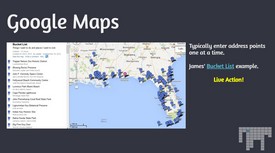 My subscription to Presi expired. We at my company didn’t feel the results justified the additional expense, and yet I was still curious about other non-PowerPoint options. I was also interested in coding HTML, which led me to “frameworks” such as Flowtime. I found an online service called SlideCaptain which deploys a web-based “builder” incorporating Flowtime. One thing I really like about Flowtime is that it automatically generates a layout diagram (rows and columns) of your presentation and displays it in the bottom, right corner of your presentation. This allows you to instantly jump to any slide in your deck. It seems that SlideCaptain.com is no longer in existence, but the stack I created for my “Open Source GIS” presentation was backed-up locally. It’s essentially a JAMstack, so I was able to quickly host it on my virtual server. You’ll find a link to it below. And yes, I did use a handheld “clicker” to advance the slides when I delivered the lecture.
My subscription to Presi expired. We at my company didn’t feel the results justified the additional expense, and yet I was still curious about other non-PowerPoint options. I was also interested in coding HTML, which led me to “frameworks” such as Flowtime. I found an online service called SlideCaptain which deploys a web-based “builder” incorporating Flowtime. One thing I really like about Flowtime is that it automatically generates a layout diagram (rows and columns) of your presentation and displays it in the bottom, right corner of your presentation. This allows you to instantly jump to any slide in your deck. It seems that SlideCaptain.com is no longer in existence, but the stack I created for my “Open Source GIS” presentation was backed-up locally. It’s essentially a JAMstack, so I was able to quickly host it on my virtual server. You’ll find a link to it below. And yes, I did use a handheld “clicker” to advance the slides when I delivered the lecture.
Google Slides
I’ve had success using Google Slides to prepare on-screen presentations. I find it to be a simplified version of PowerPoint where everything is stored in the cloud. I’ve used this for my presentations to professional organizations, for personal use such as church groups, and with my kids for their school presentations. I’ve not used it for “real” business use because everyone simply expects to use PowerPoint.
Take-aways
Essentially, the only time I can stray from using PowerPoint is when I alone am the creator, editor, and user of a presentation. Most any other time I have to use PowerPoint so that others can participate. Typically, they input their content into PPT, I clean up their mess, add more or better graphics, try to cut superfluous content, and produce a uniform presentation.